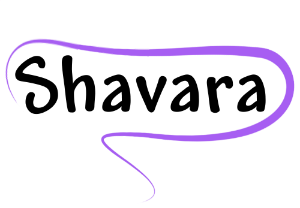In a perfect world, we would always have the most accurate payer information at the time of service/date of submission.
 Even if we check eligibility on each visit, insurance policies can be terminated retroactively or payers can just be slow to update their eligibility files.
Even if we check eligibility on each visit, insurance policies can be terminated retroactively or payers can just be slow to update their eligibility files.
There are two usual scenarios. Let’s look at both and the steps to properly correct your patient’s account.
1. The patient provides updated insurance information after the service has been submitted to the payer. Follow these steps:
In the Patient Chart Insurance Policy Manager, update the effective dates of the expired/invalid payer.
Enter the new policy information with appropriate effective dates.
In the Patient Chart Service Lines Repair Tool, find the service lines that fall into the inactive timeline, and transfer responsibility to the newly added payer.
There is no need to mark the lines to re-invoice. Iridium Suite compares the service line dates with the new payer effective dates. It will automatically enter these in the Batch Insurer Claims Manager the next time you build the file.
2. The payer has replied to the claims with a rejection/denial via paper explanation of benefits or electronic remittance advice.
This scenario is slightly more complicated since payer data is now attached to the service lines. Follow these steps:
In the Patient Chart Insurance Policy Manager, update the effective dates of the expired/invalid payer.
Enter the new policy information with appropriate effective dates.
The Patient Chart Service Lines Repair Tool cannot be used to transfer responsibility to the newly added payer if there is a payer response on a service line.
The Remittance Advice Reason Code on your EOB/ERA will likely say: PR22-Payment adjusted because this care may be covered by another payer per coordination of benefits. This adjustment should be accepted to zero out the service line responsibility for the inactive payer.
All denied/rejected service lines in the inactive timeline will need to re-entered manually. The next time claims are batched, they will show ready to be submitted Batch Insurer Claims Manager to the new correct payer.
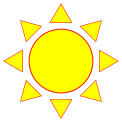
Hopefully this Biller’s Blog Special Edition has shed some light on the steps necessary to properly post a payer refund. Remember all of this information and more is available at the click of a mouse with the built-in Help Manual.

An incorrect payer situation can get even more complicated if payments are received from an invalid policy. This creates the need to refund the payer, sometimes this is done by issuing the reimbursement by check back to the payer. Other times, the payer will recoup the overpaid funds on a future claims processing.

Check back next month in the Biller’s Blog for my next Special Edition- Issuing Payer Refunds.