The latest news from CMS in regards to the ICD 10 implementation should be a relief to many that have been worried about the possibilities of claims being denied based on incorrect ICD 10 codes.

A one year grace period will be initiated to give providers some leeway in selecting the appropriate corresponding ICD 10 code. It has yet to be determined if commercial payers will follow suit with this decision.
The claim does have to contain a version 10 code that belongs in the same “family” as the appropriate code.
For example, the current ICD 9 code for malignant neoplasm of the upper-outer quadrant of right female breast is 174.4.
ICD 10 has a potential 3 codes:
C50.411 – Malignant neoplasm of the upper-outer quadrant of right female breast
C50.412 – Malignant neoplasm of the upper-outer quadrant of left female breast
C50.419 – Malignant neoplasm of the upper-outer quadrant of unspecified female breast
The provider should not be penalized for selecting C50.411 if it was supposed to be C50.412.
http://www.cms.gov/Medicare/Coding/ICD10/Downloads/ICD-10-guidance.pdf
Iridium Suite practice management software has been prepared for this transition for about two years. We have several built in tools that will help make your post October 1, 2015 billing a piece of cake.
 You can prevent sending out charge that include ICD codes by applying the built-in system ICD 10 scrubber rule: “ICD10 Diagnosis Only – Ensures that service lines are only billed with ICD10 diagnosis codes. “
You can prevent sending out charge that include ICD codes by applying the built-in system ICD 10 scrubber rule: “ICD10 Diagnosis Only – Ensures that service lines are only billed with ICD10 diagnosis codes. “
 Useful Help Manual Link:
Useful Help Manual Link:
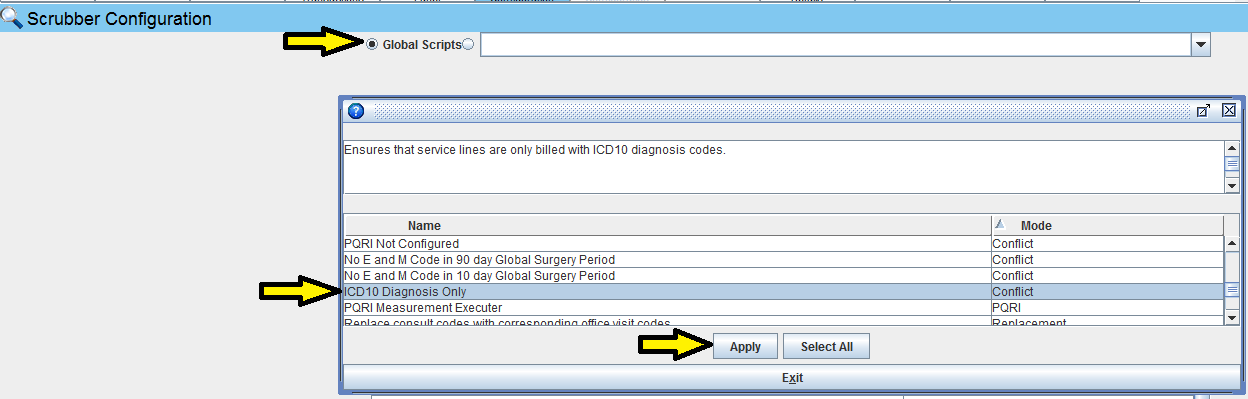
Once the ICD 10 scrubber has been implemented, any charges entered will require an ICD 10 diagnosis code. A conflict warning will appear if charge is entered with an ICD 9 code instead.
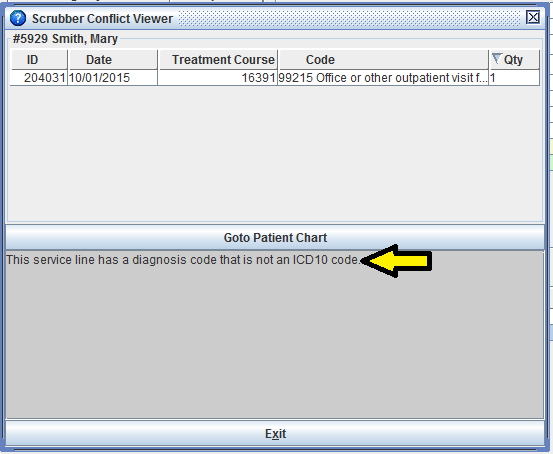
 You can streamline the time it takes to convert your familiar ICD 9 codes to their ICD 10 counterparts by using the built-in system ICD Crosswalk Tool. By entering the version 9 code in the search box, the system searches for the appropriate version 10 match(s) to the entered code. As in the example above, if there is not always a one to one you will be guided to the “family” of codes. By utilizing details in the medical record you will be able to quickly select the appropriate code.
You can streamline the time it takes to convert your familiar ICD 9 codes to their ICD 10 counterparts by using the built-in system ICD Crosswalk Tool. By entering the version 9 code in the search box, the system searches for the appropriate version 10 match(s) to the entered code. As in the example above, if there is not always a one to one you will be guided to the “family” of codes. By utilizing details in the medical record you will be able to quickly select the appropriate code.

Useful Help Manual Link:
https://iridiumsuite.com///helpbeta/MyWebHelp/Content/code-finders/basic-features.htm
 Once October arrives, you will create a new treatment course that will contain all the applicable ICD 10 codes for the patient’s services.
Once October arrives, you will create a new treatment course that will contain all the applicable ICD 10 codes for the patient’s services.
 Useful Help Manual Link:
Useful Help Manual Link:
https://iridiumsuite.com///helpbeta/MyWebHelp/Content/treatment-course-visits-overview.htm
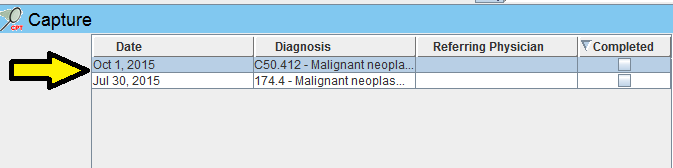
At Medical Business Systems, we are here to help you improve your workflow and optimize your collections. Contact us today to learn about Patient Statement and Payer Claim Mailing Service options.
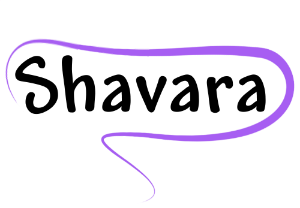
 http://www.cms.gov/Medicare/Coding/ICD10/Clarifying-Questions-and-Answers-Related-to-the-July-6-2015-CMS-AMA-Joint- Announcement.pdf
http://www.cms.gov/Medicare/Coding/ICD10/Clarifying-Questions-and-Answers-Related-to-the-July-6-2015-CMS-AMA-Joint- Announcement.pdf


