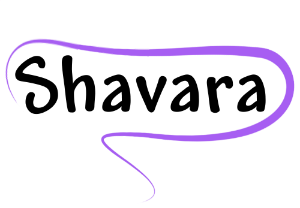Most of us are familiar with the science fiction novel The Invisible Man by H.G. Wells.
 A scientist experiments on himself to test his theory of changing a body’s refractive index to that of air. This way it will absorb light instead of reflecting it and poof, he’s invisible.
A scientist experiments on himself to test his theory of changing a body’s refractive index to that of air. This way it will absorb light instead of reflecting it and poof, he’s invisible.
The premise of invisibility has been used in many movies and cartoons. Often much mischief and mayhem ensues.
However in Iridium Suite there is an “invisible” worker that diligently manages many of the everyday functions necessary to run a 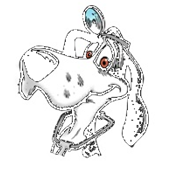 successful physician practice or medical billing business.
successful physician practice or medical billing business.
For a free demo of our cloud based practice management software click here.
As we often get busy in our day to day work, here’s a reminder of the sight unseen things that make your medical billing job easier:
The Electronic Claims Queue
Records claim responses from the clearinghouse – In the electronic claims queue, every transmission to the clearinghouse is recorded. Batches without rejections are automatically closed out.
When a claim or batch is rejected by either the clearinghouse or the payer an alert appears in the tool bar advising the user to check into the issue.
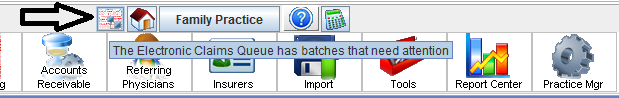
The user is immediately directed to the specific batches with issues as they are indicated with a “Needs Attention” status.

Auto-adjudication of ERAs
Your Iridium Suite database is in constant contact with the clearinghouse. ERAs are automatically retrieved and imported into the system.
Each time a new ERA is received, an indicator appears on the tool bar notifying the user.
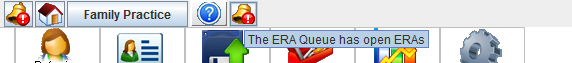
All files are saved in the ERA Queue and those without adjudication issues are posted by the system as indicated in the Payment Manager.
On the occasion an ERA cannot even be partially adjudicated, those are indicated in the ERA Queue without Payment ID #. The user can open a copy of the ERA file and then investigate the issue.
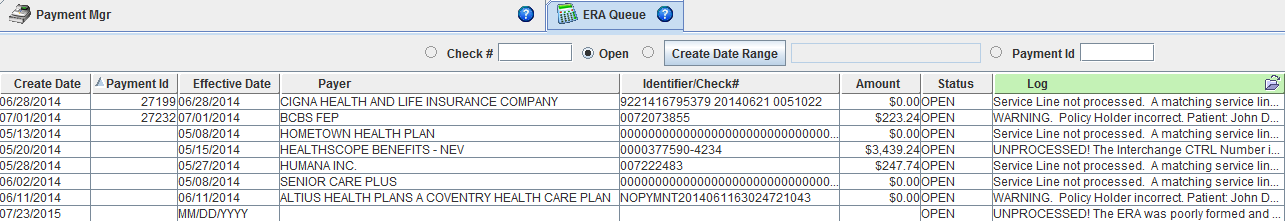
Scheduled Practice Management Reporting
This is likely an under-utilized automation of the system. Running financial reports, monthly, quarterly, or annually can take a lot of time for the practice administrator or billing service owner. Often the same reports are used time and time again. For those situations, a user can open the needed report, select the parameters and then save it. Once saved, the report can be scheduled to run at the indicated date and time with the results being emailed directly to all interested parties.
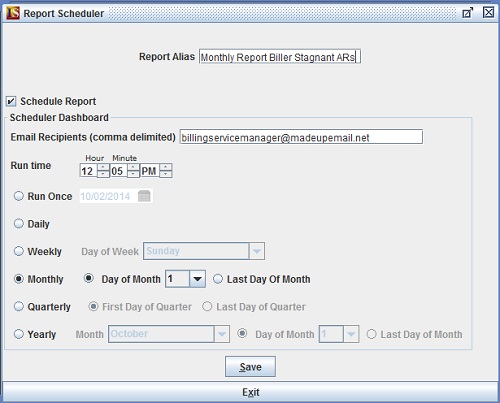
If I remember correctly, the invisibility caused the scientist to go slightly mad. Our invisible man is there to help you do your best; don’t forget to utilize all the built in functions.
As always, you can access the built-in online help manual ![]() to learn about all of the advanced features of the software.
to learn about all of the advanced features of the software.