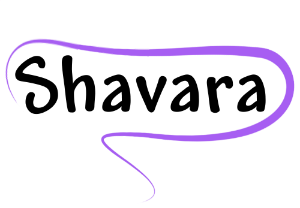It seems like payers are constantly adding more and more procedures and services that require some type of advanced notification. With many providers experiencing reduced reimbursements, they cannot risk denial for lack of authorizations.
Learn how Iridium Suite can optimize your reimbursements and streamline office workflow.
Let’s take a look at a few of the built in features in Iridium Suite that can assist office staff in managing patient authorizations.
When adding the insurance to a patient account, users can indicate on the account for any payer policies that require authorization.

If you have a payer that always requires an authorization, you can mark it in the Insurer Network Service Center set up. This will automatically mark the patient account as soon as that payer is added.

This will now have a visual indicator on the General Information page to assist users in quick identification.

Additionally users can add an account note and mark it as an alert. Each time an account is accessed, the user will be notified of any special authorization requirements.

Once an authorization is obtained, it is important to enter all the details accurately in the Authorization Center. If an authorization in CPT code specific, then make sure to include that. This ensures the software attaches the correct one to the claim in case you have multiple authorizations for one patient.

All of the above will be useless unless you have your Authorization conflict scrubber rule activated. Confirm yours is by checking the Scrubber Configuration panel in the Practice Manager.

The scrubber rule will check charges against the authorization information in the patient Authorization Manager. User will be warned if the authorization requirement is not met.


By using all these features at your fingertips, you can reduce or maybe even eliminate issues with lack of authorization denials.