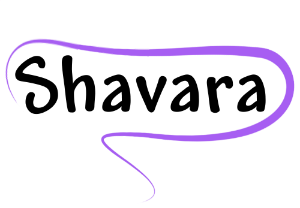This is part 3 in a series of billing blogs, highlighting some common mistakes and ways you can utilize features in the advanced billing software, Iridium Suite, to minimize them and identify potential billing issues.
In the first issue I discussed bundled codes. You can see that article here.
 In Part 2, we looked at the intricacies of billing 77427 Weekly Radiation Treatment Management and the tools we have to help you get it right.
In Part 2, we looked at the intricacies of billing 77427 Weekly Radiation Treatment Management and the tools we have to help you get it right.
In this issue, we will look at inpatient (IP) vs outpatient (OP) place of service (POS). Payers can often question services billed as POS OP when it is clear the patient was an IP at the time.
Let’s look at how our specially designed Facility Tracks keep your POS on track.
If you provide services in an outpatient hospital department, you will likely code your place of service as 22. This is correct most of the time. However, when services are provided to an inpatient, this must be changed to 21. Iridium Suite has several built in features that can safeguard against inappropriate POS billing.
Each database is set up with all facilities where services are rendered with their appropriate POS.
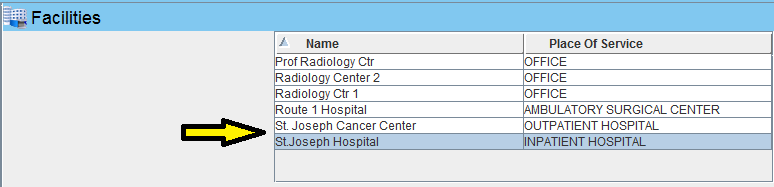
Then a Facility Track is created to tie an IP facility to the corresponding OP facility.
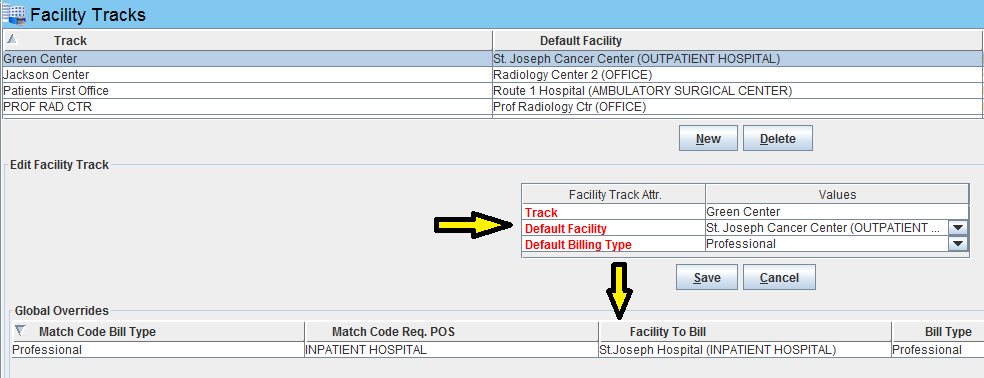
This “track” allows the billing software to adjust the facility during an IP stay to reflect the proper IP site indicated.
You may wonder: How does the software know the dates of service fall during an IP stay? The user enters the IP admission dates in the Patient Chart>Demographics screen.
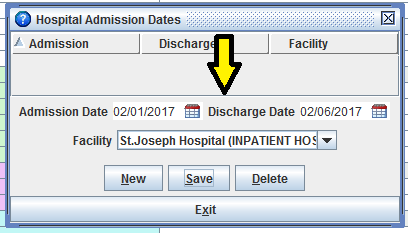
Any services now entered for dos 2/1-2/6/17 will populate with the IP facility instead of the OP facility. This eliminates the need for the user to remember to make changes to the facility.
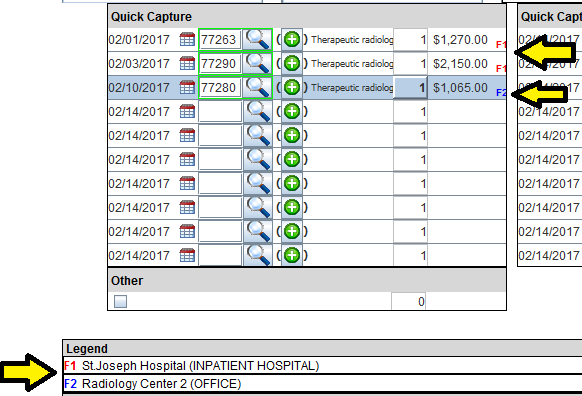
IP dates are automatically included the on the claim as required by payers.
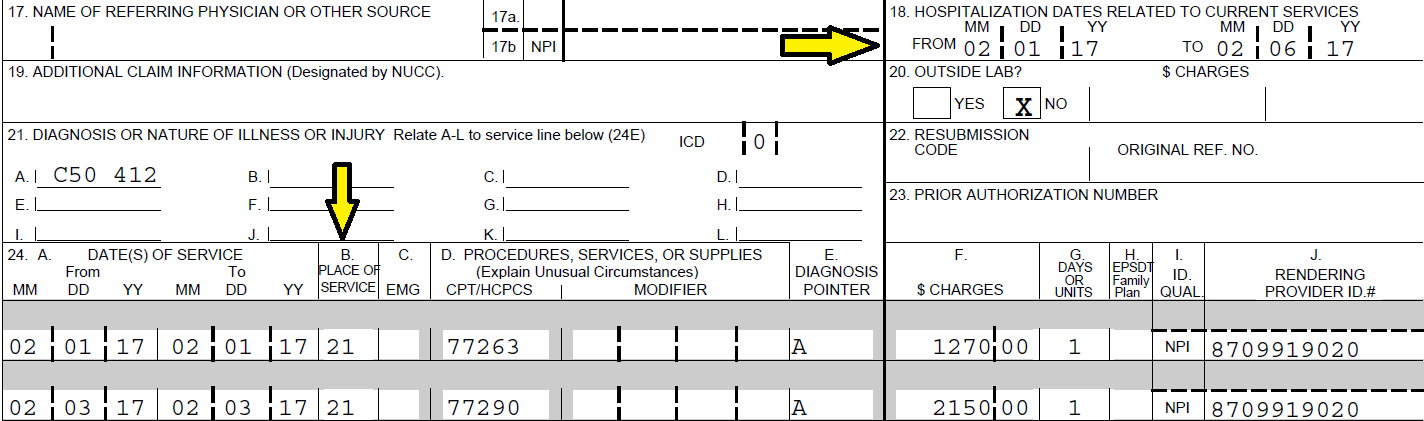

These built in features provide confidence when billing your inpatient services.
Get your confidence!
Sign up for a free Iridium Suite Practice Management Software demonstration.