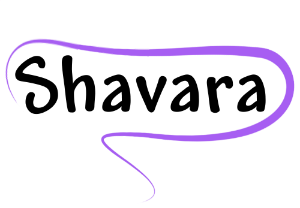My internet search for “What is the monthly close?” produced this result from the Accounting Coach website:
In accounting the monthly close is the processing of transactions, journal entries and financial statements at the end of each month. Under the accrual method of accounting, it is imperative that the financial statements reflect only the transactions and journal entries having relevance to the current month's revenues and expenses, and end-of-the-month assets and liabilities. Expressed another way, the monthly close must achieve a proper cutoff of each month's financial activities.
When I changed the search to “month-end closing”, I found this at businessdictionary.com:
 An accounting procedure undertaken at the end of the month to close out the current posting period. It is part of a company's closing operations. Types of accounting procedures addressed in month-end closing can include depreciating fixed assets, reconciling inventory discrepancies, settling work in progress material, posting billing documents, and payroll. See also day-end closing, year-end closing.
An accounting procedure undertaken at the end of the month to close out the current posting period. It is part of a company's closing operations. Types of accounting procedures addressed in month-end closing can include depreciating fixed assets, reconciling inventory discrepancies, settling work in progress material, posting billing documents, and payroll. See also day-end closing, year-end closing.
Medical practices as a “service” industry do not typically have assets, inventory, etc. The logical substitution for this would likely be the Accounts Receivables. Total revenue and charges are also key financial data needed at the end of the month.
Many older medical practice management systems were designed with the requirement of a month end closing procedure. This means you could not close the month and run reports until:
All charges for the month were billed out
All payments received into the bank account were posted into the system.
This is less practical with the technology of electronic data interchange (EDI). With EDI, charges are imported directly from the EMR and ERAs are automatically imported into the PM system and adjudicated by the software.
The old “month end close” is a flawed concept with the more advanced software for medical billing available today. Iridium Suite by Shavara, Inc. has been designed to eliminate the need for the month end close. Let’s look at how this is done:
All Charges for the Month Were Billed Out
OLD way: Since you must wait on medical documents to bill charges, this can delay the entry of the charge for days sometimes weeks. This creates inefficiency as you have to hold submission of the new month’s charges. It also causes a delay in cash flow. You cannot expect payment for services until they are billed out.
Iridium Suite: The Activity Dashboard report generated by the create date with a cutoff date of the last day of the month is sufficient. (Charges that did not get entered, will be entered into the in the new month and those figures will be included on that month’s report and so on it goes.)
Example:
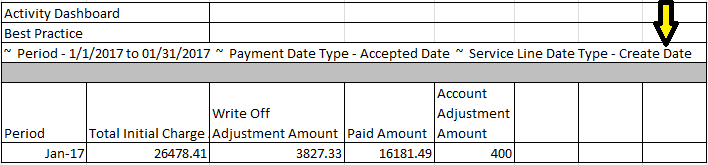
Additionally, the Activity Dashboard and other reports can be generated by date of service. These can be used for statistical analysis of activity for that month as it is independent of the month the charge was billed.
Example:
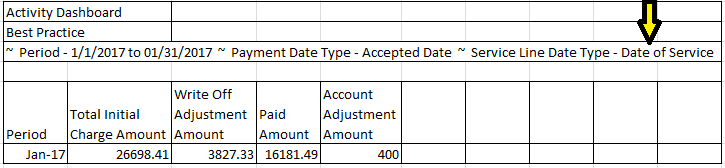
All Payments Received Into the Bank Account Were Posted Into the System
OLD way: All EOBs that corresponded to payments deposited in the “reporting” month had to be posted into PM system before revenue reports could be generated. This can cause a stressful situation to rush to enter payments as well as delays in entering payments received for the new month. It becomes a vicious cycle of always being behind.
Iridium Suite: Revenue reports are generated by the payment accepted date with a cutoff date of the last day of the month. The user has control of the accepted date regardless of the created date of the payment. The accepted date = deposit date. This will produce revenue reports with totals equaling deposit totals and eliminated holding new payments.
Example (summary):
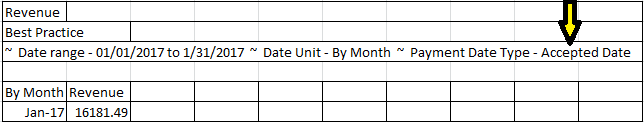
You can compare the total to detail report and see when selecting “accepted date” consistently, the totals match independent of create and effective dates.
Example (detail):
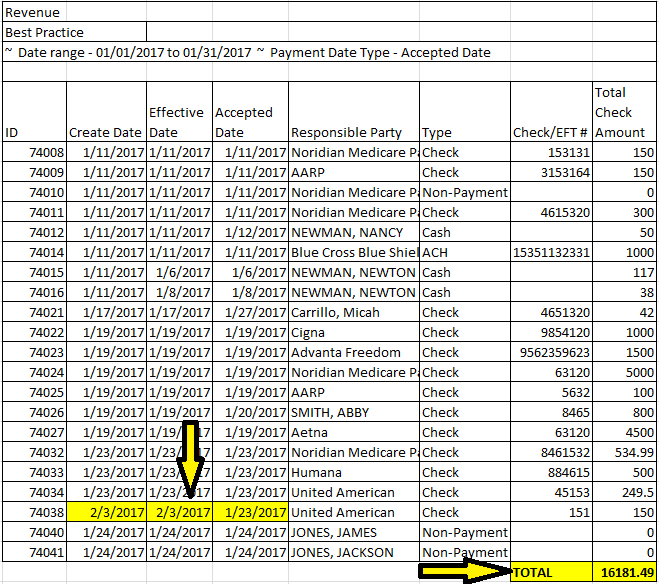
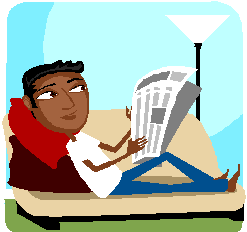
The need to have a month end close in advanced medical billing software is an outdated concept. Contact us today for your free demo.
We can simplify your medical practice reporting and give you more free time.