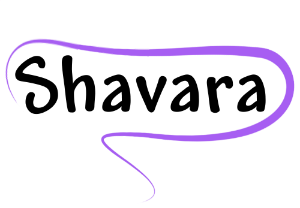New Iridium Suite customers provide their customer support representative with a list of their current payer profile. At that time, all payers are looked up on the clearinghouse website to identify which electronic services (primary claims, coordination of benefits claims, ERAs, and real time eligibility) are offered. Payers requiring additional enrollment by the provider are noted and the necessary forms, etc. are completed.

Since all of this is managed by the customer support representative, and the payer profile is complete when clients receive their live database, it is often easy to forget certain things.
During the medical billing software training process, all users are required to enter a made up insurance company (Insurer Network) and an associated Service Center. The Insurer Network represents the payer with unique payer IDs for claims, ERAs and RTE. A Service Center represents an individual physical claims address or for some payers, individual types of plans (like Medicare advantage, Medicare supplement, HMO or PPO).
So if you come across a payer you believe needs to be added to your database there are a few steps to take to ensure all the payer transactions process appropriately.

1. Review information carefully on the insurance card. It is important to identify a “parent” company that may be the true payer, or for network re-pricing information.
2. If you determine a new Insurer Network is required, you can create this and enter the claims address as a Service Center. If it is only a new claims address or plan offered by an existing payer that will be entered as a new Service Center.
3. Relay all of this information to Iridium Suite support. They will research the payer with the clearinghouse and handle any enrollment necessary. Any payer IDs will be added to the Insurer Network as indicated.
4. You will now be able to use the new payer as needed.
Helpful hint: The clearinghouse is constantly adding new payers and additional services for existing ones. For those of you that have been customers for a while, if you have a payer that you are submitting paper claims, receiving paper EOBs or does not have RTE, send the name to your support team. They can check to see if those services are now offered.