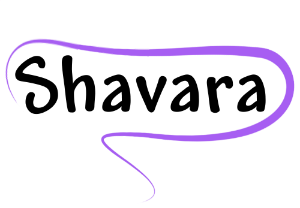Opening any letter from Centers for Medicare and Medicaid Services (CMS), your local Medicare Administrative Contractor (MAC), or Comprehensive Error Rate Testing (CERT) contractor can make the most diligent medical biller a little nervous.  Somehow, it tends to make you feel guilty until proven innocent when they request medical documentation for claims.
Somehow, it tends to make you feel guilty until proven innocent when they request medical documentation for claims.
If you want to ease those nerves and feel confident that your claim will be found to be appropriate, it’s helpful to have a complete understanding of the process.
Step 1: The CERT contractor selects a random sample of paid Medicare fee for service (FFS) claims that it will review for proper processing.
Note: The most common procedures that are found by CERT contractors to have insufficient documentation are Vertebral Augmentation Procedures (VAPs), Physical Therapy (PT) Services, Evaluation and Management (E&M) Services, DME, and Computed Tomography (CT) Scans.
Step 2: The CERT Documentation Contractor (CERT DC) contacts providers and suppliers via letter to request the associated medical records.
Note: For providers that bill for inpatient services, you will need to acquire and provide the documentation contained in the hospital record. When a claim included a service that requires a referring physician to justify the medical necessity, documentation from that provider should also be included along with the billing provider’s own documentation.
Step 3: The CERT Review Contractor (CERT RC) will then compare the claim against the received medical records to ensure it was processed according to Medicare coverage, coding and billing rules.
Note: The most common issues reviewers identify that result in an insufficient documentation error ruling include progress notes that are incomplete, medical records without appropriate authentication, and missing details of intent to order services and procedures in the record.
If you want more information on this, Document ICN 909160 was published November 2014 as part of the Medicare Learning Network and can be found at www.cms.gov.

Want to increase productivity and profits? Let us show you how today with Iridium Suite cloud based physician management software.
These tips can help you with having all your ducks in a row if you receive a CERT request:
1. Ensure over and above documentation if you maximize the functionality in your electronic health record (EHR). Confirm with your EHR vendor that electronic signatures are configured correctly in line with your established electronic signature policy and procedure protocol.
2. Clinical and billing staff documentation education should cover any special requirements for services provided. Front desk/appointment staff should be advised to always require in writing the “referral” from the referring provider’s office.
3. Join the CMS mailing list. You can keep up to date on all pertinent Medicare changes and news that will allow you to be ahead of the curve.